How to manage calendar availability and your booking rules with Futurestay
-
- In your Futurestay dashboard, select the property whose calendar you want to update.
- Click or tap the “Calendar” tab in the Property menu.
- You can view reservations at a glance, or click/tap on a reservation to view more details.
- To add manual reservations or block unavailable dates, click the "Add or block dates" button.
- To manage your booking rules like minimum stay and advance notice, click "Manage booking rules" at the top right corner of the calendar. Your booking rules can also be accessed from the "Reservations" screen, also in the top right corner:

Your booking rules can be managed here. Each rule has a default value, but you can adjust each of them to best fir your property and your operations. Click the (i) for more information about how each specific rule will affect your calendar availability.
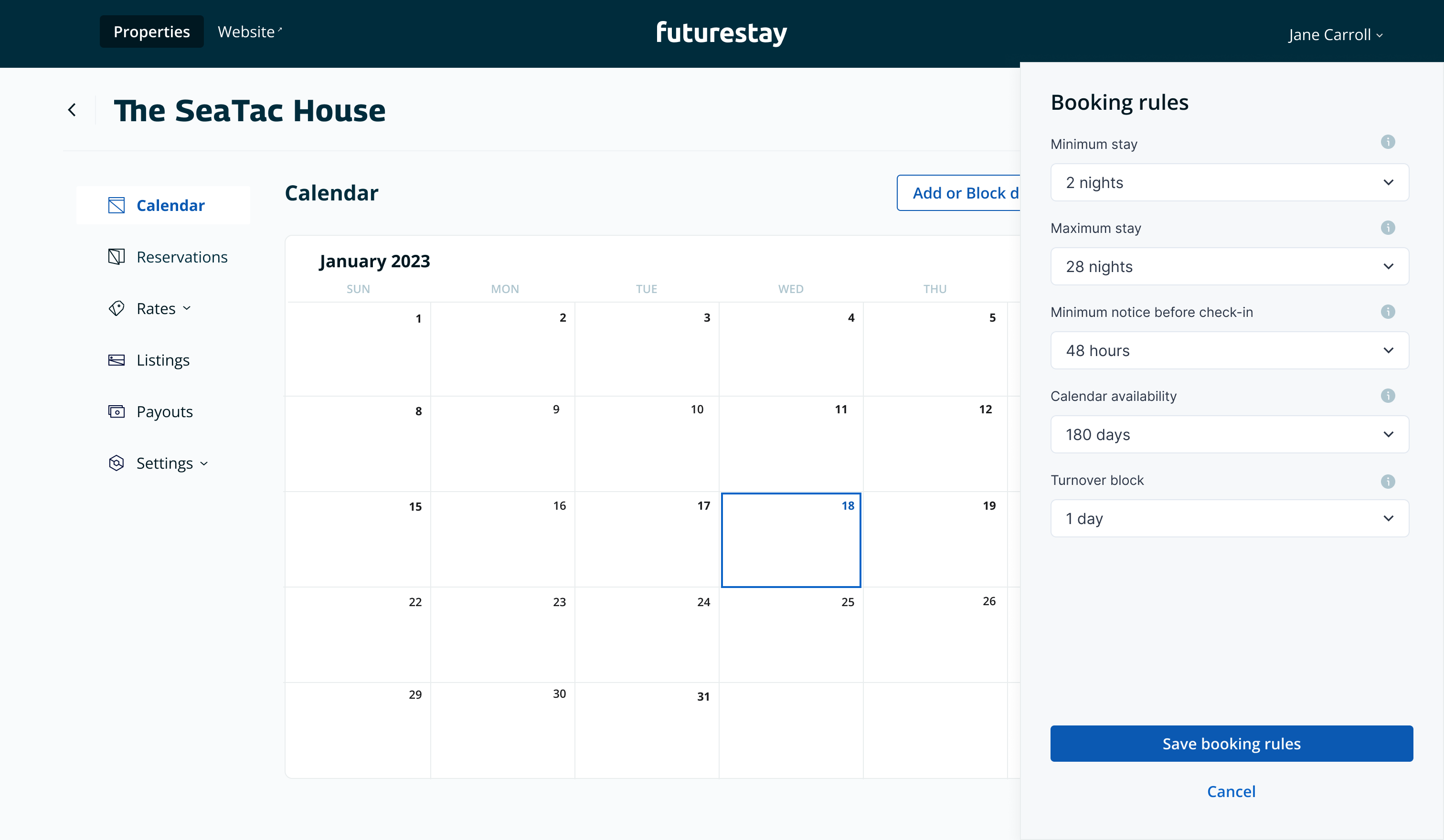
Booking rules only affect your calendar's availability on the guest-facing calendar, but manual calendar blocks you add yourself, here in your calendar in the dashboard, don't have to follow these booking rules.
Blocking unavailable dates
You may want to block off specific dates or date ranges to prevent people from booking your property. When you block dates, you can select a reason for the date block from a dropdown list of options. These reasons are for your record-keeping: you can track personal use of the property versus maintenance and other unavailability.
To block dates, click or tap on "Add or block dates" above your calendar. You can set a block, or create a manual reservation for a guest stay booked offline.
Rule-triggered blocked dates, manual reservations, and manually-blocked dates will all work together to prevent guests booking stays at your property on dates when it is unavailable. Regularly reviewing your property's availability settings and blocked dates is a helpful practice to ensure your property is optimally available for the stays you want to attract.
