Quickly see where your property is listed online
To see where your property is listed online, navigate to the "Listings" tab for your property in your Futurestay dashboard:
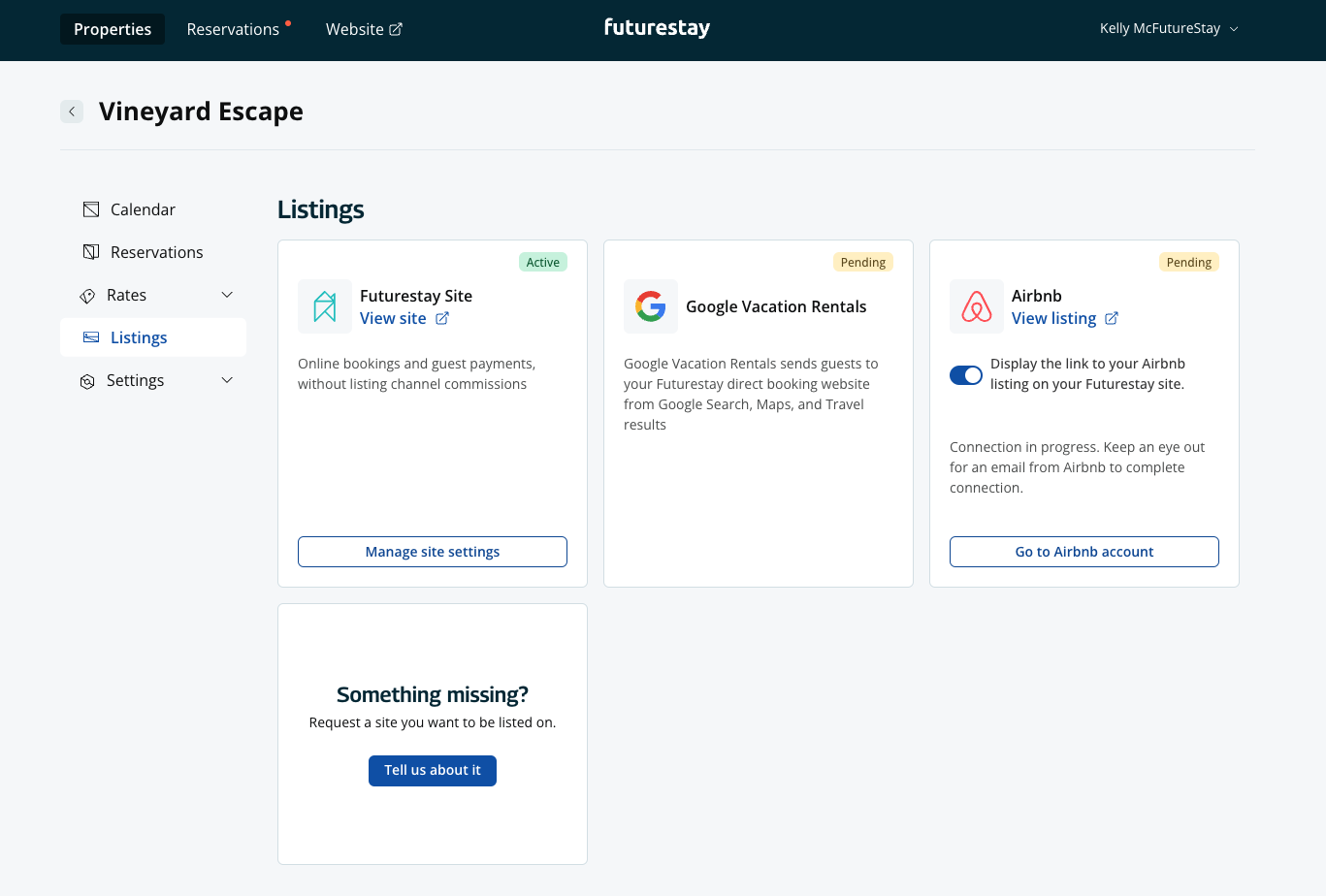
You can see the status of each of your property's online listings.
Futurestay Site - your direct booking website
This is your Futurestay website, where guests can book stays with you directly. Futurestay doesn't collect any commissions on reservations booked via your website, so you keep more from these bookings.
Google Vacation Rentals - referrals to your direct booking site
Google Vacation Rentals (GVR) is a great way to get more guests to book directly with you: GVR refers travel searchers to your Futurestay direct booking site from users seeking vacation rentals on Google Search, Google Maps, and Google Travel results. Google collects no commission or service fee for these referrals: they're direct bookings on your website.
Futurestay automatically connects you to GVR when you launch your direct booking website; there's no setup or configuration needed!
Airbnb
If you're ready to list your property on Airbnb and get more visibility for your property, Futurestay is a great way to get started. If you don't have an Airbnb account (either as a host, or as a guest), Futurestay can automatically create your Airbnb account and add your properties to it. To create your Airbnb account from Futurestay, click "Connect to Airbnb" in the Listings tab in your property details, and follow the steps.
If you've already got an Airbnb account, and you're ready to start building a direct booking channel, you can get up and running fast with Futurestay by linking your Airbnb account to Futurestay and importing your your listings into your Futurestay account. Once imported, you'll walk through a few simple steps to pick a domain for your Futurestay website, link your bank account to get payouts for your direct bookings, and review a few property and bookings settings.
Whether you get started on Futurestay or import your listings from Airbnb to get set up, changes you make in Futurestay will automatically update your Airbnb listing, and Airbnb reservations will be visible in Futurestay and your calendars kept in sync to prevent double-bookings. You can make changes to your Airbnb listings directly in your Airbnb account as well, but those changes won't be synced back to Futurestay.
If you have an Airbnb listing for your property, you have the option to display a link to it on your Futurestay direct booking site. Seeing multiple booking options helps to build trust with guests and can actually drive overall booking increases.
Other channels
In addition to expanding our Airbnb and Google Vacation Rentals integration functionality, Futurestay will be adding connectivity to top listing channels soon. If there are sites or channels you are particularly interested in using to list and market your properties, we'd love to know about them! Click or tap the "Tell us about it" button and you can share your feedback directly with our product team. You can also always email service@futurestay.com; we love to hear from you!
