How to add and update your property's bed, bath, and sleeping spaces in Futurestay
Your property's room information automatically calculates how many guests can sleep in your property, and therefore your maximum guest capacity.
During the signup process, you provided some basic information about the number of bedrooms and bathrooms in your property.
As part of the setup process for accepting guest bookings on your Futurestay website, you'll need to provide additional detail about your property's rooms, including the bed details for rooms where guests could sleep. To update these details, navigate to the Settings menu for your property, then to the "Property" tab:
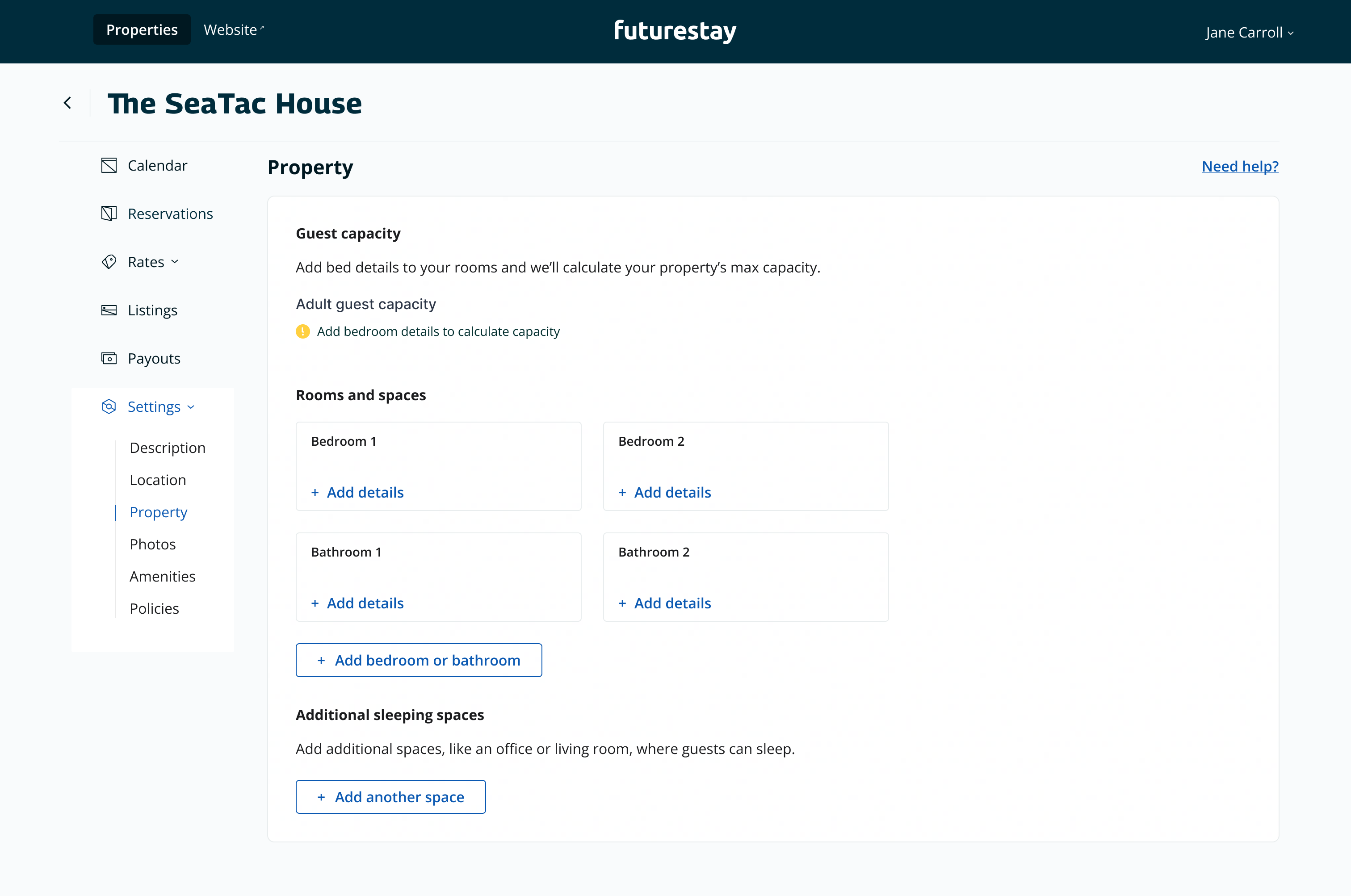
Rooms and spaces
Here you can add the different rooms in your property, including bedrooms, bathroom, and additional spaces with beds for guests.
Add each room, and then select the bed or beds in that room. Futurestay will then automatically calculate the maximum guest capacity for each bed, and for your property overall.
If you have beds in rooms other than bedrooms, like a sofa bed in a living room, you can add those sleeping arrangement details by using the "Additional sleeping spaces" room option.
How this information is shown to guests
Your property's bedroom and bathroom count are shown to guests on Futurestay Lite websites.
Your property's guest capacity is also displayed on Futurestay websites once guest booking setup is complete and you go live to accept bookings.
Need more help?
Email us at service@futurestay.com or chat with a member of our team by clicking on the chat icon in the lower left hand corner of your dashboard.
