How to manage your Airbnb listings from your Futurestay account
Your Futurestay direct booking site enables you to accept online bookings from guests who discover your property and are ready to book directly. While direct bookings are increasingly sought out by both hosts and guests alike, many travelers also use major online travel agencies and platforms like Airbnb to search for and book short term and vacation rentals. Listing your property on more channels gets your property more visibility, and more visibility leads to more opportunities for bookings.
Need to disconnect your Airbnb account from Futurestay? We've covered that in another article.
The great news is that you can easily create an Airbnb Host account directly from the information you already set up in Futurestay, and this process will automatically create an Airbnb listing based on your Futurestay property information. All your property details, booking settings, rate information, policies, and other information will be automatically updated on your Airbnb listing when you make changes in Futurestay, ensuring that your Airbnb listing matches your Futurestay direct booking information.
Futurestay's easy process for Airbnb account connection and listing creation means you can get in front of potential guests on one of the top short-term rental booking platforms. With Futurestay you can easily manage your property's Airbnb listing details in the same place as your direct booking site's property details.
Futurestay can automatically create a new Airbnb account and listings for you, directly from your Futurestay account and property details. If you're not already listed on Airbnb, this is a great way to get started! Skip down to "Creating your Airbnb listing from Futurestay" to learn more about creating a new Airbnb account with Futurestay.
If you are already listing your property on Airbnb and want to use Futurestay to centralize the management of your Airbnb listing, get a beautiful direct booking site connected to Google Vacation Rentals, and much more, you can easily get started by linking your Airbnb account to Futurestay and importing your properties; just choose "Import properties from Airbnb":
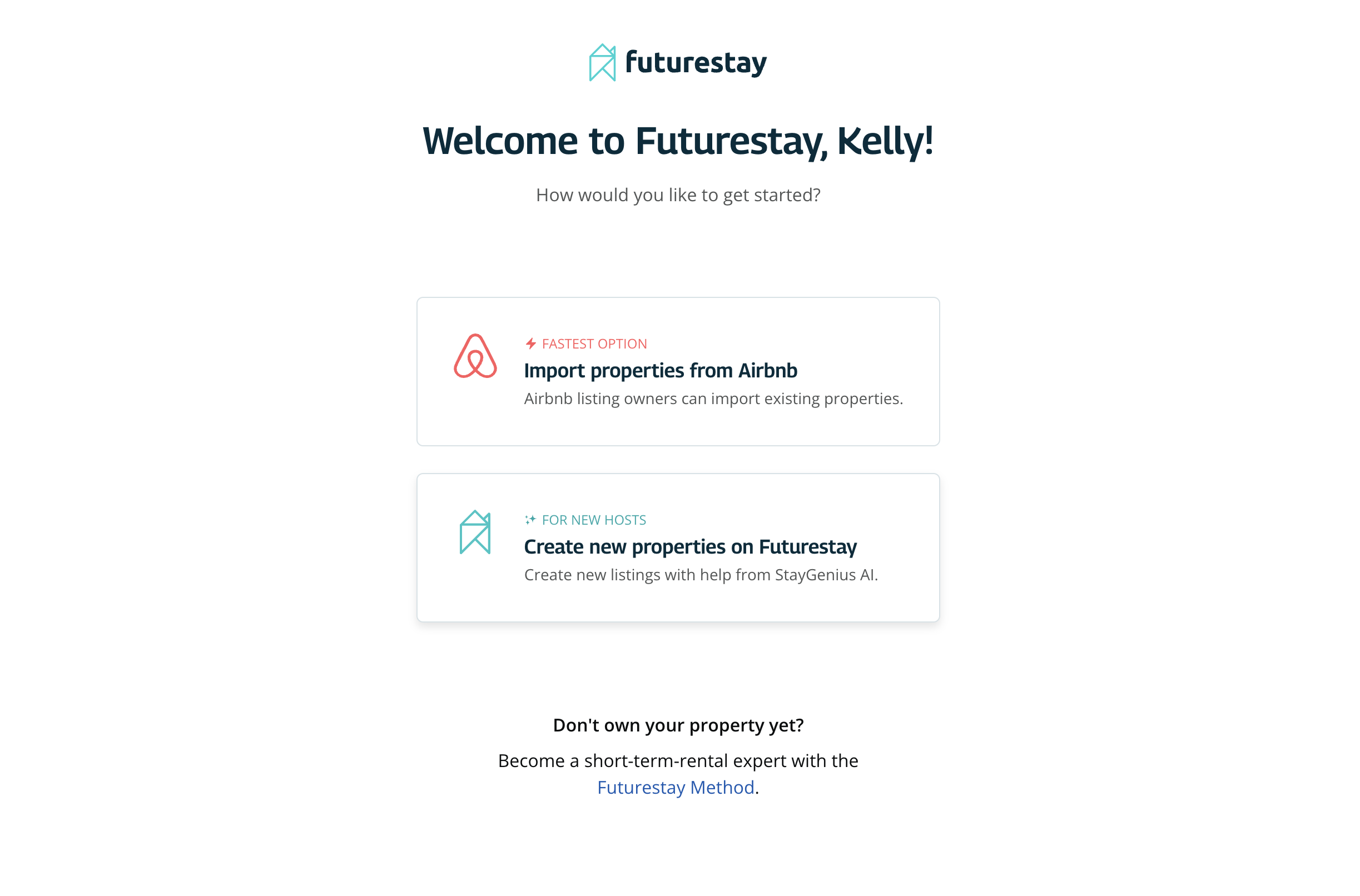
and then follow the step-by-step prompts to connect your account and import your properties.
If you don't have an Airbnb account yet: Creating your Airbnb listing from Futurestay
Futurestay will automatically create your Airbnb host account, and your property's listing, in just a few clicks.
In your Futurestay dashboard, navigate to the Listings tab for the property, and click "Connect" on the Airbnb card:
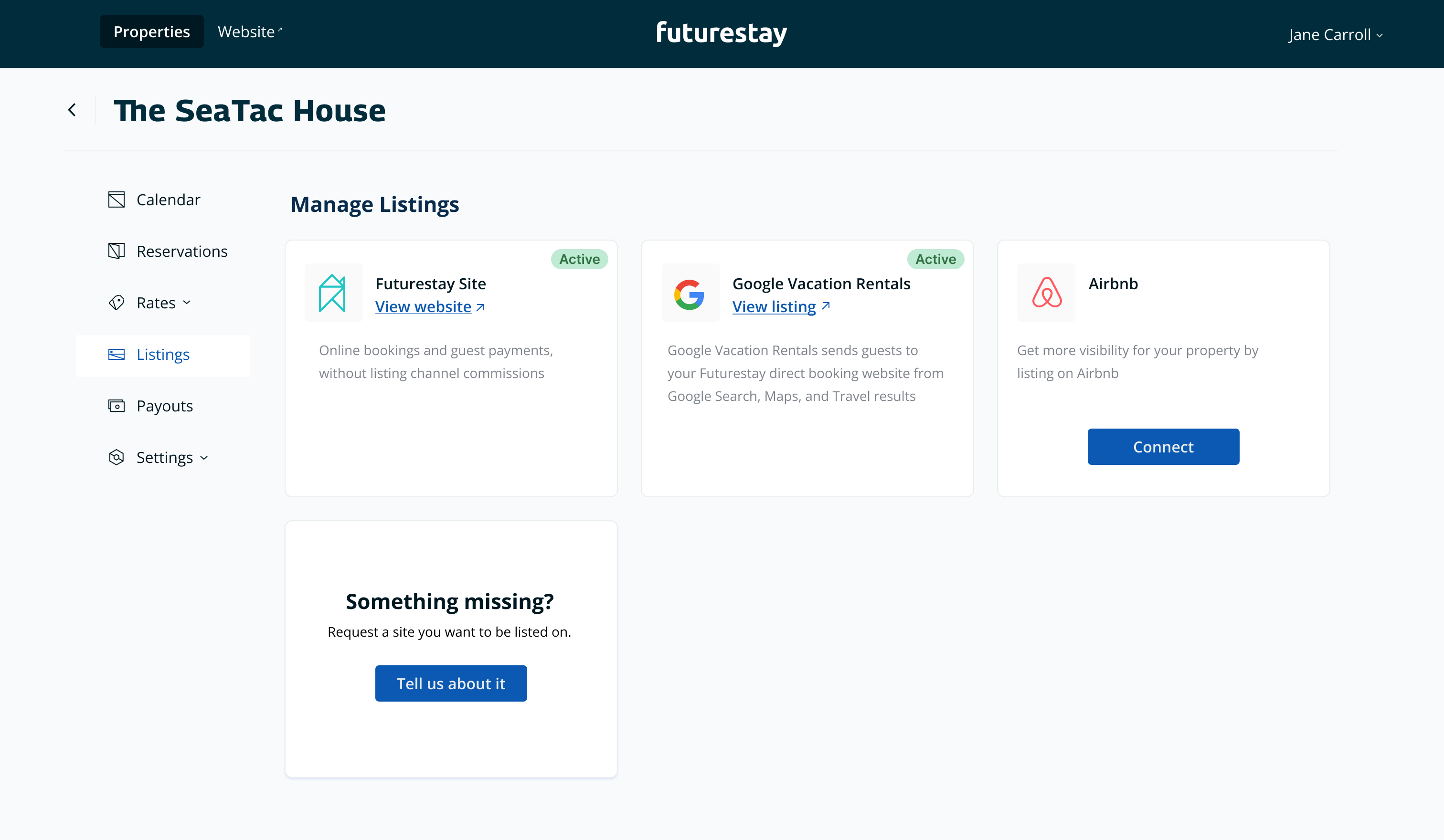
Futurestay will then walk you through a few details about the connection process. You'll also be asked to enter your date of birth, which is required by Airbnb to create an account.
After you provide your date of birth, Futurestay will instruct Airbnb to create your account and your property listing, and you'll be prompted by Airbnb to confirm the account connection.
Watch your email inbox for important notifications from Airbnb: you'll be prompted to claim the Airbnb account that Futurestay created for you. You will also receive emails about the status of the property listings that were created during the connection process. Your listings will be automatically published on Airbnb after all required details are confirmed.
When your Airbnb listing is published, it will be visible to guests searching and booking stays on Airbnb. You can access your listing's link from the Airbnb card in your dashboard under Listings.
Important information about listing on Airbnb and managing your Airbnb listing with Futurestay
- Airbnb processes its own guest reservation payments and will pay you directly for them. You'll need to link your bank account for payouts from Airbnb. Learn how to set up a payout account on Airbnb here.
- When you make updates to your property's information in Futurestay, Futurestay will automatically pass those updates to Airbnb. You can also make changes to your listing directly in Airbnb, but not all changes made in Airbnb will be passed back to Futurestay:
- For example, if you update your listing description in Airbnb, that update will not be passed back to Futurestay. (And if you subsequently update the description in Futurestay, it will overwrite the Airbnb listing description.)
- If you block a date on your Airbnb calendar, that change to your availability will sync back to Futurestay.
- You can manage your overall connection with Futurestay from your Airbnb account. You can also manage individual listing connections and status from your Airbnb account.
- Airbnb has a service fee collected on all Airbnb bookings, split between the guest and the host. When you use another tool, like Futurestay, to manage your Airbnb listings, that service fee is automatically updated, but you are able to adjust it. You can control how that fee is collected in your Airbnb account under Payments & Payouts.
Learn more about listing and hosting on Airbnb in their Host Help Center.
