Setting and communicating your rules and expectations to guests and potential guests
Why is it important to clearly define and enforce your house rules and policies?
You want to create a welcoming and inviting guest experience at your property.
Guests want to relax and enjoy their time in your place.
Clear booking terms, house rules, policies, and guest expectations will help achieve both of those goals.
When getting your property ready for guest bookings, you should consider the policies that will give you peace of mind and inform guests about what is and isn't allowed at your home.
Here are the types of policies to consider:
Cancellation policy
Travel plans can (and will) change, so guests appreciate some flexibility in a cancellation policy. It's difficult to secure a replacement reservation for a last-minute cancellation, meaning lost income. You should consider a cancellation policy that allows more cancellation flexibility far from check-in, but becoming more strict (in other words, carrying a financial penalty for cancellations) the closer the cancellation date is to the check-in date.
Futurestay offers 6 standard cancellation policies for you to choose from:
- Most flexibility: Full refund if cancelled at least 1 day prior to check-in. If cancelled after check-in, unused nights are refunded 24 hours after cancellation (Most flexible for guests).
- Moderate flexibility: Full refund if cancelled at least 5 days before check-in. If canceled after check-in, unused nights will be 50% refunded 24 hours after cancellation (Moderate flexibility for guests).
- 30-day advance refundable: (recommended for new hosts) Full refund if cancelled at least 30 days prior to check-in. 50% refund if cancelled between 30 and 7 days before check-in. Non-refundable if cancelled within 7 days to check-in (Flexibility for guests who book in advance).
- 48-hour cancellation window: Full refund if cancelled within 48 hours of booking when booked at least 14 days from check-in. Outside the 48-hour window, 50% refund up to 7 days before check-in. No refund if cancelled within 7 days of check-in.
- 30-day semi-refundable: 50% refund if cancelled at least 30 days before check-in, then non-refundable.
- 60-day semi-refundable: 50% refund if cancelled at least 60 days before check-in, then non-refundable.
We recommend the 30-day advance refundable cancellation policy for new hosts. This policy should give guests some flexibility with their travel plans (which is important for visibility on booking channels), while minimizing cancellations within 30 days of check-in. With more experience and comfort marketing your property for last-minute availability, you might consider moving to a more flexible or more strict policy.
Check-in and check-out times and type
Check-in is typically mid- to late-afternoon, and check-out is often mid- to late-morning. Futurestay defaults to 3:00 pm for check-in, and 11:00 am for check-out. (All times are in your property's local time.)
You can modify your property's check-in and check-out time to work best for you, keeping in mind the time it takes to clean your property if you are booking back-to-back reservations. Be sure to leave yourself and your team enough time to clean and restock your property following a check-out, and to inspect it for items left behind, or any needed repairs or maintenance prior to your next check-in.
Futurestay lets you specify check-in type: how guests get in to your property upon their arrival. You can share whether you have a self-check-in option like a smart lock or key code door lock, or if you or a member of your team will greet guests in-person to provide keys.
Quiet hours
It's important to let guests know any expectations about quiet hours, whether your own preference, or if there are rules set by your local municipality, building owner, or homeowners association.
Whether enforced by a formal policy or not, it's a good idea to reiterate to guests that your property is in a community and they should enjoy themselves without disturbing the neighborhood.
Parties and events
Make sure to note if parties and large events or gatherings are allowed at your property. If you want to consider events on a case-by-case basis, you can note that in your property's description and encourage potential guests to communicate with you directly about the type of event they are interested in hosting to understand whether it's appropriate for your property.
Pets
Will you allow pets? How many? What types of animals? What size? This can get as detailed as you want, from “No pets allowed” to “Dog and cat friendly” to “Small dog okay.” Pet-friendly properties are very popular with travelers -- and knowing if a property is pet-friendly is also helpful for guests looking to avoid properties that have hosted pets.
If you do allow pets, consider adding a pet fee to cover the cost of additional cleaning following stays with a pet.
Smoking/vaping
Consider whether you want to allow smoking or vape use at your property (and if you don't allow smoking, if there any additional fees or penalties you would charge a guest who violates that policy).
Other rules
There could be additional policies that are unique to your property, such as wearing life jackets on kayaks and canoes, or not allowing glass near the pool. Maybe the backyard fire pit should not be used during high fire season (and guests might not know what that season is -- tell them).
Your guests' safety and protecting your property and belongings are key considerations when setting the house rules and expectations in your listing.
How do I set the rules and policies for my property?
Specify your house rules on Futurestay, and they will be applied to every booking platform you use to list your property.
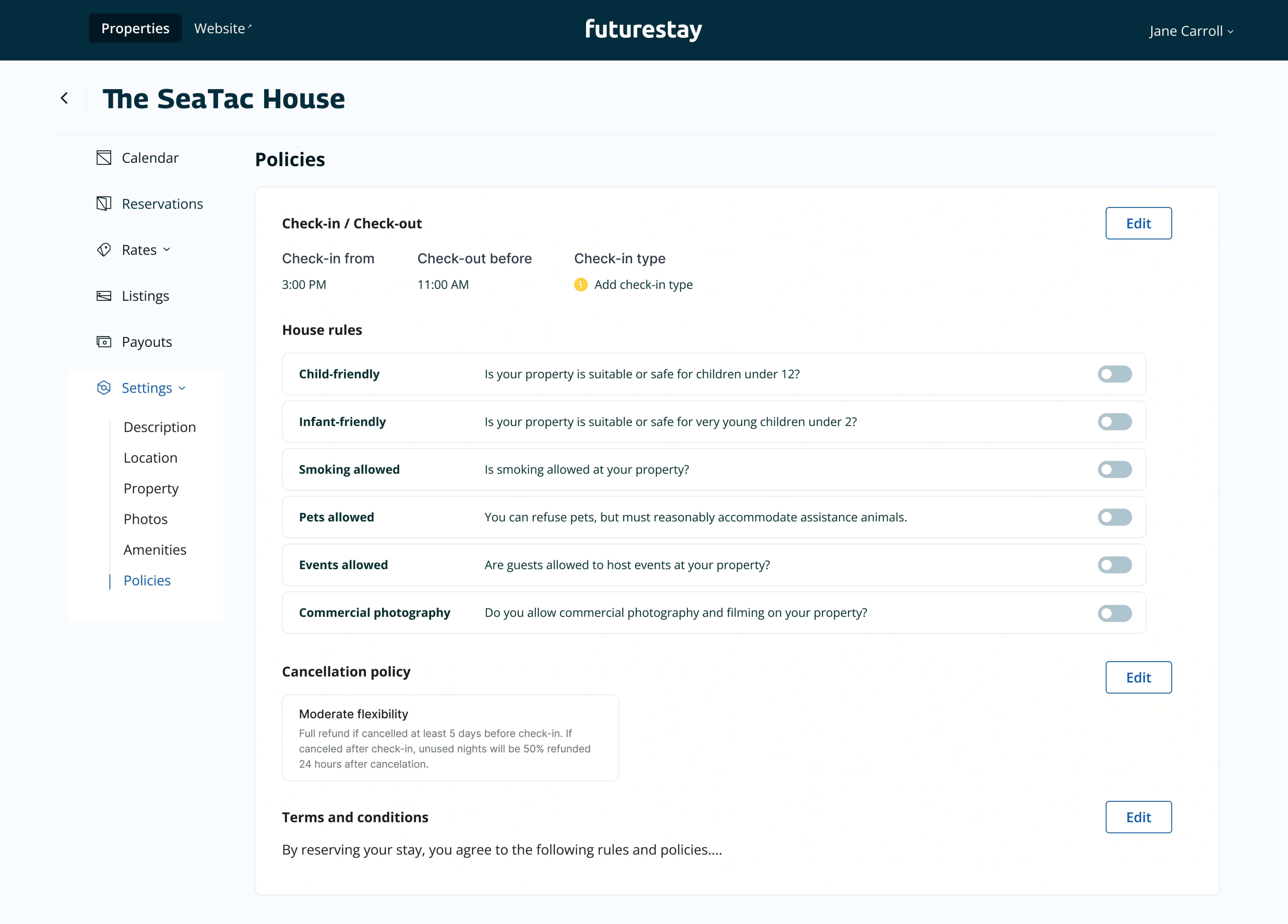
- Navigate to the property in your Futurestay dashboard
- Under "Policies", set your
- Check-in/Check-out details
- House rules (pet-friendly, smoking, events, etc)
- Cancellation policy
Short-term rental agreements
- Under Policies, you can also update the terms of the short-term rental agreement for your property. Futurestay provides default language which you can modify with any specific details you want to include. We strongly encourage you to review with an experienced attorney the specific terms that you include in such an agreement for your property and location. This kind of agreement is between you and your guests; Futurestay is not a party to the agreement for guest stays.
Need help?
Check out the Prepare course on the Futurestay Method to learn more about setting your rules and policies.
Email us at service@futurestay.com or chat with a connection specialist by clicking on the chat icon in the lower left hand corner of your Futurestay account.
